Userman Template Voucher QR CODE auto login
Userman Template Voucher QR CODE auto login
Generate voucher QRCODE
#Demo HTML : https://suyonoion.github.io/ionwifi.net/demo/
#Penampakan :
#ScreenShoot Print :
#Usage :
<!-------- HEADER ---------> <!DOCTYPE html PUBLIC "-//W3C//DTD XHTML 1.0 Transitional//EN" "http://www.w3.org/TR/xhtml1/DTD/xhtml1-transitional.dtd"> <html xmlns="http://www.w3.org/1999/xhtml"> <head> <title>Vouchers</title> <script src="https://suyonoion.github.io/ionwifi.net/jquery.min.js"></script> <script type="text/javascript" src="https://suyonoion.github.io/ionwifi.net/jquery.qrcode.min.js"></script> <style> @page {margin: 1mm;} @media print {html, body {width: 210mm;height: 297mm;margin-left: auto;margin-right: auto;}} @media screen {html, body {width: 100%;}} body{padding: 5mm;margin:0;margin-left: auto;margin-right: auto;font-size: 12px;font-family: Arial, 'Arial Unicode MS', Helvetica, Sans-Serif;line-height: 85%;} #main-wrap {background-color: #fff;max-height: 317px;display: inline-block;} #main-wrap > div {max-height: 307px;} #main-wrap {background-image: url("https://raw.githubusercontent.com/suyonoion/ionwifi.net/master/formlogin.png");background-size:cover;background-repeat:no-repeat;overflow: hidden;width: 241px;height:155px;padding-top: 20px;padding-bottom: 20px;margin:0px 0px 2px 0px;} #leftside {display: inline-block;width: 50%;font-size: 22px;line-height: 22px;height: 220px;} #rightside {display: inline-block;width: 45%;height: 220px;font-size: 12px} img.logo { width: 100%; margin-left: auto; margin-right: auto; } .qrcode { margin:-9px 0px 0px 8px;height: 100px;width: 100px;} </style> <style> * {box-sizing: border-box; } .column {padding:51px 10px 10px 15px;float: left;width: 50%;height: 231px;} .row:after {content: "";display: table;clear: both; } .biaya {font-weight:bold;font-size:17px;color:#227C6E;} .durasi {font-weight:bold;color:red; padding:5px 0px 3px 0px} .password {color:yellow;} </style> </head> <body> <!-------- ROW ---------> <div id="main-wrap"> <div class="row"> <div class="column"> <p class="password">%u_username%</p> <p class="durasi">2 Jam</p> <p class="biaya">2000</p> </div> <div class="column"> <div class="qrcode" id="%u_username%"></div> <script> jQuery(function(){jQuery('#%u_username%').qrcode({"render": 'img',"size": 100,"minVersion": 5,"maxVersion": 5,"ecLevel": 'L',"mode": 0,"text": "http://ionwifi.net/login?username=%u_username%&password=%u_password%","quiet": 0,}); }) </script> </div> </div> </div> <!-------- FOOTER ---------> </body> </html> <!-------- BREAK ---------> <p class="noprint" style="font-size: 10px"> ................ page break ................ </p> <p class="pagebreak"> </p>
#Template Login Page Hotspot Screenshoot :
#Sumber Referensi dan Credit :
Suyonoionhttps://facebook.com/suyono.ionKangndo.Comhttps://www.kangndo.com/2015/01/01/userman-template-kangndo-v-5-qr-code-auto-login/
#Terimakasih kepada :
Allah Subhanahu wa Ta’alaKeluargaJajaran Admins dan members Group Facebookhttps://www.facebook.com/groups/mikrotik.id/You

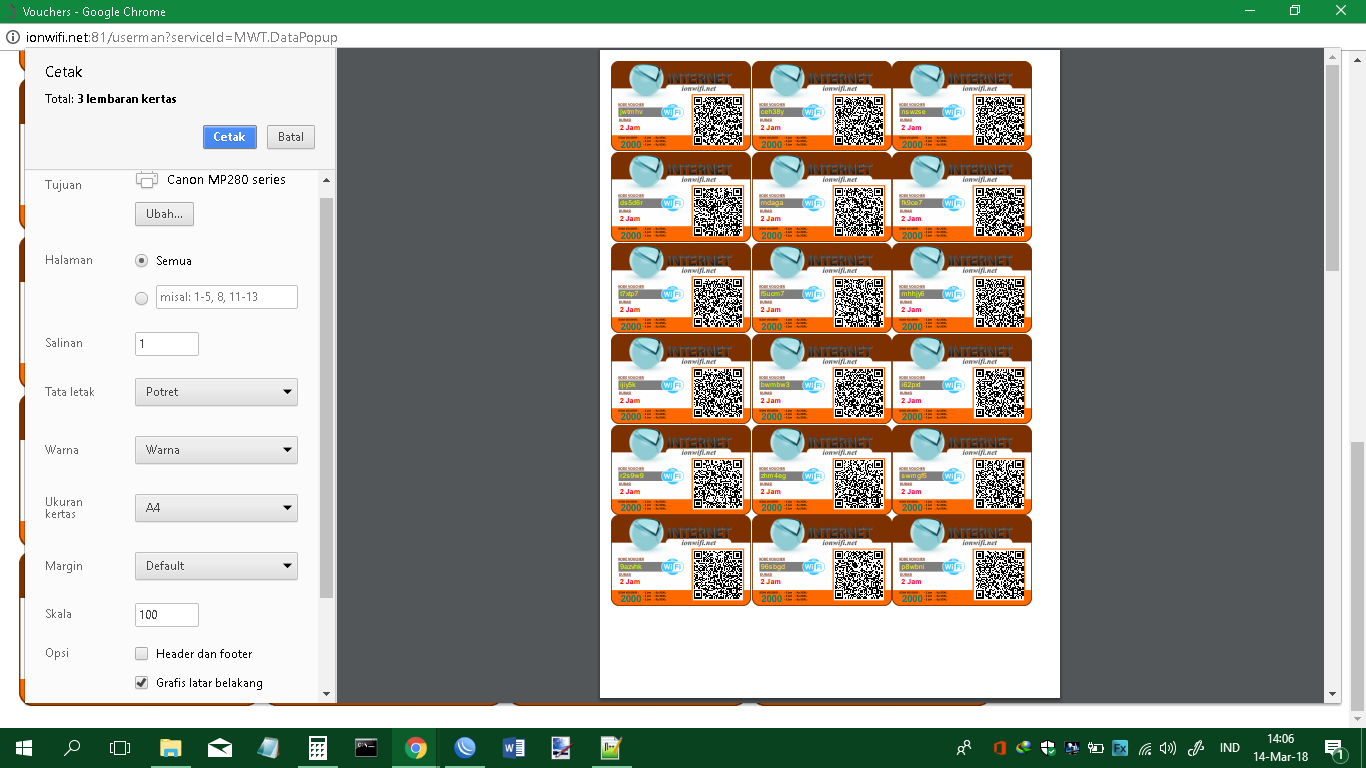
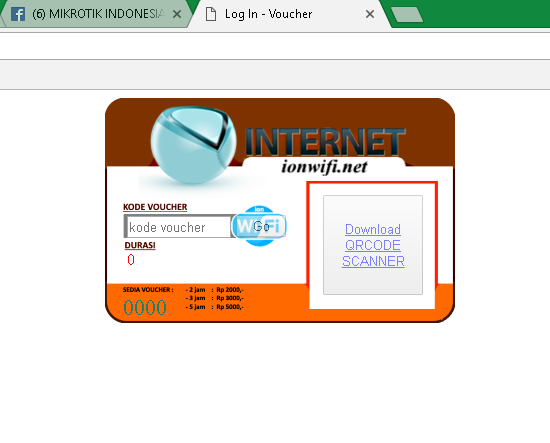

Comments